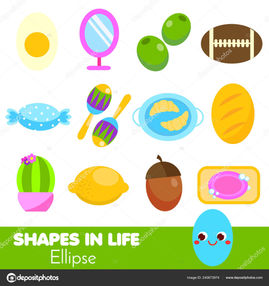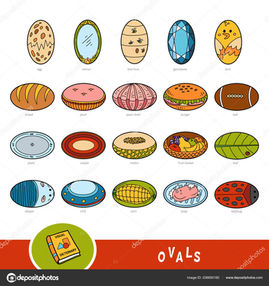9th Grade: Animation I: Intro to Animation
You will be required EVERY DAY to bring a:
-Pencil
-Sketchbook
-Notebook
Absolutely no exceptions.
Most, not all, of the assignments for the year will be below to give you an outline on what to expect as well as what we will be doing this year. The directions, examples, links will be below for each project. :)
Homework will also be assigned every Tuesday and Thursday.
Contact me at: TYSONANIMATIONEO@GMAIL.COM with any questions.
Today you will be learning about our animation program with a presentation! You can follow at the link below.
You can also refer to syllabus at the link below.
Syllabus
You will be required EVERY DAY to bring a:
-Pencil
-Sketchbook
-Notebook
Absolutely no exceptions.
Do not forget your pencil.
You will be using this website every day as well as Schoology, Focus, & storing your work in a Google Drive.
I will go over all the technology tomorrow!
#1: Syllabus & Intro Presentation
-Please complete form at link below. 2-3 FULL SENTENCE answers.
-Log into Schoology and make sure you are in my class:
-Create a GMAIL email address & log into google drive:
#2: Getting to know you & Other
Today we will be watching two videos on the process & principles of animation to become more familiar with it.
-Short video & Worksheet on intro to animation:
Watch the short video and complete worksheet on 12 principles:
#3 & #4: Animation & the 12 Principles
You will need a notebook each day we will cover history as we go through early animation history on the overhead projector.
It is extremely important that you take and keep your notes. Take care of them & bring them each history day.
We will be watching clips, films, taking notes, and learning a lot. Fun fact: Animation history is my FAVORITE!
#5: Intro to Animation History
-Write down a list of the 5 basic shapes.
-Draw 5 RECTANGLES keeping in mind width, height, volume, line quality and negative space. Take your time.
Remember: They should be exactly identical to each other as possible.
Hint: Pay attention to the space inside the shapes and compare all your shapes to the first one that you have drawn.
Continue with 5 of each ONLY after being approved to move on.
#6: Basic Shapes Intro Tutorial
1. -Answer the question in a paragraph: What is the difference between forms and shapes? What are the names of the 5 3D forms?
2. Draw 5 of each of the 3D forms, again, keeping in mind width, height, volume, and negative space.
Remember: They should be exactly identical to each other as possible. Hint: Pay attention to the space inside the shapes and compare all your shapes to the first one that you have drawn.
#9 3D Forms
In this project, we will be making different combinations of the basic shapes to represent real life objects.
Think of an ice cream cone. It is made up of a circle and a triangle! Another might be a shelf with books on it, or a table made of a square and four rectangles for legs.
Your job is to create 5 different shape combinations of objects that you have seen in real life. Try and think as creatively as possible. Make sure to draw the shapes first.
The objective is to use shapes to draw, not just draw objects. (Important! This is called a breakdown and we will be using this technique in every aspect of animation over the next 6 years.)
While you are doing this, make sure you are still paying attention to your lines. They should be clean, even, and the same width at all times.
Try not to push down too hard or too light and keep your paper clean!
Wrinkled or ripped projects and assignments will have to be done again.
s.
#7 Combining the basic shapes
-Answer the question in paragraph form with a heading: What do you think a light source is? What do you think shading is? How do you think light will effect your drawing? What would happen if there was no light source in a drawing?
Create 5 gradients going from dark to light. Focus on the pressure you are putting on your pencil and the direction of the light source.
#13 Shading Gradients
-Shade the cube first to the light source following the lesson
-Shade the Cone following the Lesson
-Shade the cylinder following the lesson
-Shade the sphere following the lesson and light source.
#14 Shading 3D Forms
-Choose one of the still life below.
(We will be drawing and shading two of them.)
-Break down scene table & walls
-Break down into basic shapes. Pay attention to the negative space.
Do NOT add details
-Shade with textures to light source.
-Add shadows
-Add highlights
#15 Still life: Combining it all
Read article:
Complete form while reading:
Follow instructor led lesson while taking notes in your notebook.
#16: Intro to the Animation Process
Follow instructor led lesson & demo.
We will be creating an animation of an arrow moving straight across the page on a path.
*Reminder*
Make sure page frames are numbered before drawing!
Steps:
1. Create timing chart and path
2. Create Guidelines
3. Create ticks on path and check timing chart (make sure they are each the same spacing. Very important!)
4. Complete Keyframes
5. Complete Breakdown
6. Complete Inbetweens and prepare for filming. Pages in order.
#17: Arrow Animation
We will be creating the same animation with a different kind of timing. This is called SLO-IN SLO-OUT. This has the subject moving slower in the beginning, faster in the middle, and slower at the end. This creates more realistic animation and movements.
1. Create timing chart and path
2. Create Guidelines
3. Create ticks on path and check timing chart (make sure they are each the same spacing. Very important!)
4. Complete Keyframes
5. Complete Breakdown
6. Complete Inbetweens and prepare for filming. Pages in order.
Slow in Slo out ball is extra credit.
#18 Slo IN Slow Out arrow
& Extra credit
Assignment 8: BOUNCING BALL
We will be creating the bouncing ball animation for this assignment. This ball will NOT be using stretch and squash. This ball WILL be using stretch and squash in the next exercise.
The steps to create this animation are…
1. Create timing chart and path
2. Create Guidelines
3. Create ticks on path and check timing chart (make sure they are each the same spacing. Very important!)
4. Complete Keyframes
5. Complete Breakdown
6. Complete Inbetweens and prepare for filming. Pages in order.
#19: Bouncing Ball
An animation of a ball moving on ARCS on a path like a bouncy ball hitting the ground and coming back up but this time it will change its weight *not volume, think of it as a water-balloon* to stretch and squash as it hits the ground and bounces back up.
1. Create timing chart and path
2. Create Guidelines
3. Create ticks on path and check timing chart (make sure they are each the same spacing. Very important!)
4. Complete Keyframes
5. Complete Breakdown
6. Complete Inbetweens and prepare for filming. Pages in order.
Closing:
One page MINIMUM answering explaining (1) which of the 12 principles are being used in the stretch and squash animation and their definition, (2) how and where are they being used in this animation, and (3) WHY are they being used (whats the purpose of us using them.) Go into as much detail as possible!
#20: Stretch and Squash Bouncing Ball
This animation is of a bowling ball moving on ARCS on a path using timing to show weight. Drawing on model.
1. Create timing chart and path
2. Create Guidelines
3. Create ticks on path and check timing chart (make sure they are each the same spacing. Very important!)
4. Complete Keyframes
5. Complete Breakdown
6. Complete Inbetweens and prepare for filming. Pages in order.
#21: Bowling Ball Animation
We will be reviewing perspective by drawing a one point perspective scene to then animate into.
This animation is of a BALL (or if advanced a rectangular prism) moving on ARCS on a path in perspective on a grid squashing and stretching.
*TIP* make sure page frames are numbered before drawing!
1. Create timing chart and path
2. Create Guidelines
3. Create ticks on path and check timing chart (make sure they are each the same spacing. Very important!)
4. Complete Keyframes
5. Complete Breakdown
6. Complete Inbetweens and prepare for filming. Pages in order.
#22 Perspective Shape Bounce
An animation of a cartoon dog turning its head moving on ARCS on a path from one side of the page to another. This time the dog will stretch and squash its features as well as have its ears moving as a secondary action. This dog will have to be drawn ON MODEL once again.
This is one of the most important skills to have as an animator.
1. Create timing chart and path
2. Create Guidelines
3. Create ticks on path and check timing chart (make sure they are each the same spacing. Very important!)
4. Complete Keyframes
5. Complete Breakdown
6. Complete Inbetweens and prepare for filming. Pages in order.
#23: Floppy Cartoon Dog
Part 1: An animation of a cartoon character throwing a punch moving on ARCS on a path. This will include exaggeration in the perspective where the fist will come close to the viewer *think when something is closer to you it appears larger* This character will have to be drawn ON MODEL *exactly as the original in the example*
Part 2: You will alter your animation of a cartoon character throwing a punch moving on ARCS on a path. You will add your own design to character (hat, hair, clothing, face, etc.) This character will have to be drawn ON MODEL
1. Create timing chart and path
2. Create Guidelines
3. Create ticks on path and check timing chart (make sure they are each the same spacing. Very important!)
4. Complete Keyframes
5. Complete Breakdown
6. Complete Inbetweens and prepare for filming. Pages in order.
Closing: One page explaining (1) which of the 12 principles are being used in the stretch and squash animation and their definition, (2) how and where are they being used in this animation, and (3) WHY are they being used (whats the purpose of us using them.)Go into as much detail as possible
#24: Punch & Character Punch Animation
This animation is of a cartoon character completing a walk movement on a path to be looped and create a “walk cycle”
A walk cycle is extremely important to character animation and will change with each character to fit their personality.
This character will have to be drawn ON MODEL *exactly as the original in the example*
1. Create timing chart and path
2. Create Guidelines
3. Create ticks on path and check timing chart (make sure they are each the same spacing. Very important!)
4. Complete Keyframes
5. Complete Breakdown
6. Complete Inbetweens and prepare for filming. Pages in order.
#25: Walk Cycle
This animation is of an EXAGGERATED walk cycle. Each character moves in their own way to tell more about their personality. We will be choosing one of these walk cycles to complete.
This character will have to be drawn ON MODEL *exactly as the original in the example*
1. Create timing chart and path
2. Create Guidelines
3. Create ticks on path and check timing chart (make sure they are each the same spacing. Very important!)
4. Complete Keyframes
5. Complete Breakdown
6. Complete Inbetweens and prepare for filming. Pages in order.
#26: Exaggerated Walk Cycle
This animation is of an EXAGGERATED walk cycle. Each character moves in their own way to tell more about their personality. We will be choosing one of these walk cycles to complete.
*You may also find an exaggerated walk of your own to be approved if you would like to. MUST be approved.
This character will have to be drawn ON MODEL *exactly as the original in the example*
1. Create timing chart and path
2. Create Guidelines
3. Create ticks on path and check timing chart (make sure they are each the same spacing. Very important!)
4. Complete Keyframes
5. Complete Breakdown
6. Complete Inbetweens and prepare for filming. Pages in order.
#26: Exaggerated Walk Cycle #2
This animation is of an EXAGGERATED rock lift showing weight. We will be focusing on character animation now doing multiple different movements that will be using and showing the 12 Principles.
You may choose either of the animation from the timing chart below.
This character will have to be drawn ON MODEL *exactly as the original in the example*
1. Create timing chart and path
2. Create Guidelines
3. Create ticks on path and check timing chart (make sure they are each the same spacing. Very important!)
4. Complete Keyframes
5. Complete Breakdown
6. Complete Inbetweens and prepare for filming. Pages in order.
#27: Rock Lift
We will be focusing on learning how to draw with a tablet to then begin using it for art making and animation. Details to be followed with instructor led lesson.